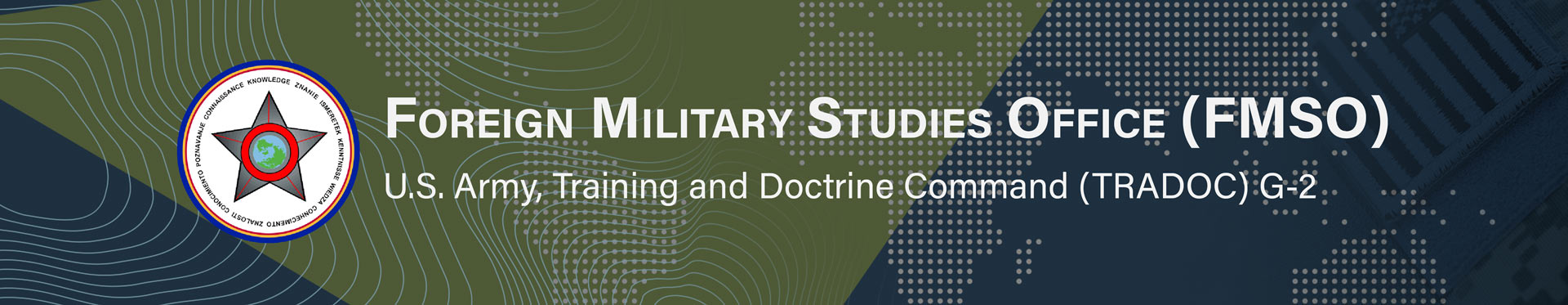To automatically receive the latest updates from the Foreign Military Studies Office (FMSO), enter the following link into your favorite RSS feed reader/software (many email clients can read RSS feeds too):
https://fmso.tradoc.army.mil/feed/
To only subscribe to specific topics, substitute the following links for those topics:
China: https://fmso.tradoc.army.mil/tag/china/feed/
Russia: https://fmso.tradoc.army.mil/tag/russia/feed/
Iran: https://fmso.tradoc.army.mil/category/iran/feed/
Terrorism and Transnational Crime:
https://fmso.tradoc.army.mil/category/terrorism-transnational-crime/feed/
Global Operational Environment:
https://fmso.tradoc.army.mil/category/global-operational-environment/feed/
Outlook Users:
To add our RSS feed to your Outlook account, copy and paste this link into the RSS tab in Outlook: https://fmso.tradoc.army.mil/feed/ (or use the link to the specific topic of your choice)
- Open Outlook then scroll down past Inbox until you find RSS Feeds
- Right-click on RSS Feeds then select Add A New RSS Feed (a form pops up)
- Paste the RSS link [https://fmso.tradoc.army.mil/feed/] into the form and click Add
- You can name the new RSS feed or accept the name Outlook gives it
- Click on the new RSS feed to see it populate with the latest additions to the FMSO website